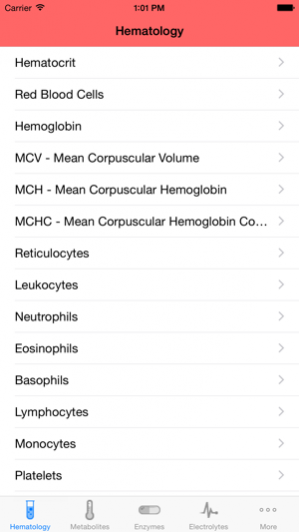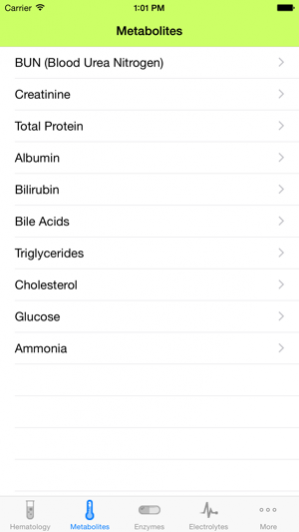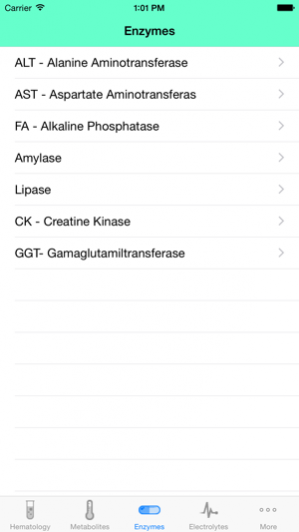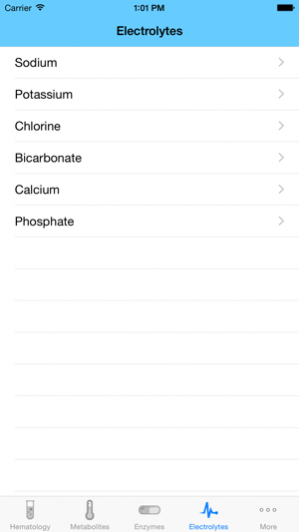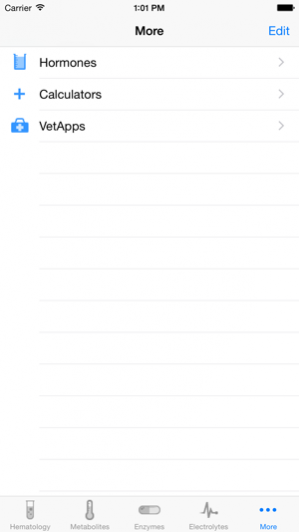Vet - Blood Tests Guide 2.1
Paid Version
Publisher Description
Vet - Blood Tests Guide Reference values and diferencial diagnosis for bloos tests used in the small animal veterinary. Hematology: Hematocrit Red Blood Cells Hemoglobin MCV - Mean Corpuscular Volume MCH - Mean Corpuscular Hemoglobin MCHC - Mean Corpuscular Hemoglobin Concentration Reticulocytes Leukocytes Neutrophils Eosinophil Basophils Lymphocytes Platelets NUTRIENTS AND METABOLITES: BUN (Blood Urea Nitrogen) Creatinine Protein Albumin Bilirubin Bile Acids Cholesterol Glucose Ammonia ENZYMES: ALT - Alanine Aminotransferase AST - Aspartate Aminotransferase FA - Alkaline Phosphatase Amylase Lipase CK - Creatine Kinase GGT- gamaglutamiltransferase ELECTROLYTES AND METALS: Sodium Potassium Chlorine Bicarbonate Calcium Phosphate HORMONES: Thyroxin T4 Cortisol Insulin
Dec 3, 2014 Version 2.1 add support for iPhone 6 and iPhone 6 plus
About Vet - Blood Tests Guide
Vet - Blood Tests Guide is a paid app for iOS published in the Health & Nutrition list of apps, part of Home & Hobby.
The company that develops Vet - Blood Tests Guide is Guilherme Caldas. The latest version released by its developer is 2.1.
To install Vet - Blood Tests Guide on your iOS device, just click the green Continue To App button above to start the installation process. The app is listed on our website since 2014-12-03 and was downloaded 8 times. We have already checked if the download link is safe, however for your own protection we recommend that you scan the downloaded app with your antivirus. Your antivirus may detect the Vet - Blood Tests Guide as malware if the download link is broken.
How to install Vet - Blood Tests Guide on your iOS device:
- Click on the Continue To App button on our website. This will redirect you to the App Store.
- Once the Vet - Blood Tests Guide is shown in the iTunes listing of your iOS device, you can start its download and installation. Tap on the GET button to the right of the app to start downloading it.
- If you are not logged-in the iOS appstore app, you'll be prompted for your your Apple ID and/or password.
- After Vet - Blood Tests Guide is downloaded, you'll see an INSTALL button to the right. Tap on it to start the actual installation of the iOS app.
- Once installation is finished you can tap on the OPEN button to start it. Its icon will also be added to your device home screen.